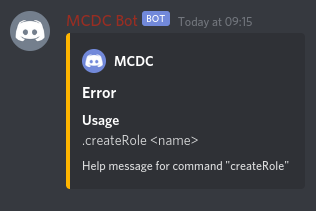[Discord]: Create Role command
What does it do?
This command creates a new role, to create give players, who should access the channel, to send / recieve minecraft messages to/from. You still need to apply this role to the channel individually!!!
How to use it?
Command: prefix+createRole (not case sensitive)
Arguments:
- the name of the role to create (in quotes, if you use spaces in your name!)
Which permissions are required?
For the user
See configuration:
permission.discordServerAdmin.allowedUserIDs
The users ID must be present in this configuratin list entry. Or use config add permission.discordServerAdmin.allowedUserIDs THE_ID to add the users ID to the trusted IDs.
For the bot
The bot must have the permission to create and manage roles. For the best, the bot would have Administrator priviledges.
Example
Example: .createRole "Minecraft SMP"
Send the command to a channel, the bot can read and write.
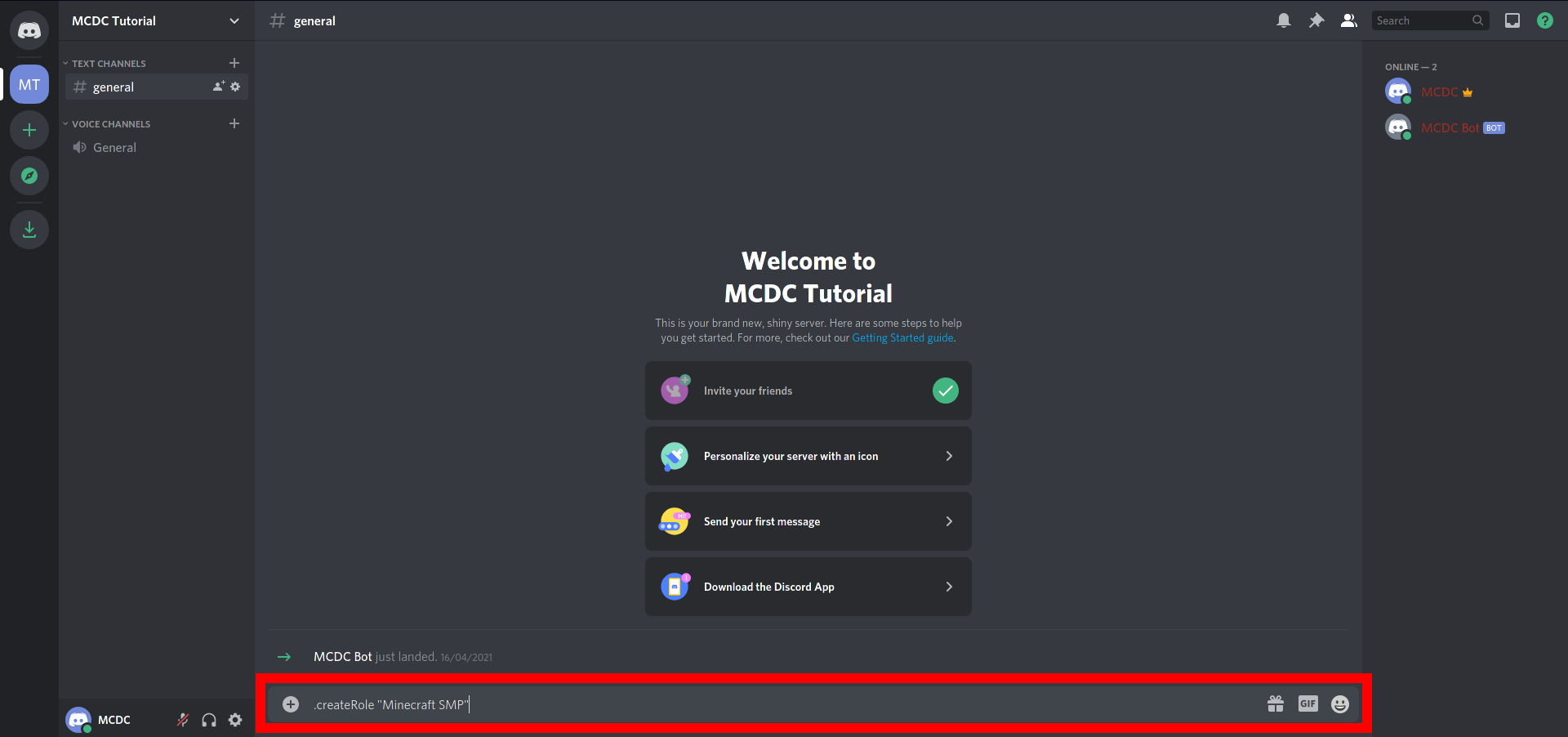
You’ll get this reply and a new role was creatd.

In the newly created channel, the bot will have sent this message:
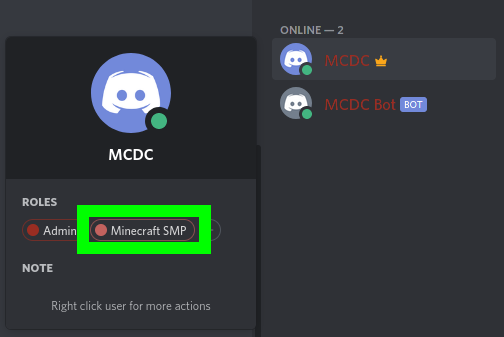
On wrong usage