[Minecraft/Discord]: Link command
What does it do?
- This command lets you create an unofficial account for this server, so you can get mentioned by the bot on the discord server.
- You will also be able to use the minecraft command /whisper to send a private message to a player/user with an account.
How to use it:
Generate a link token (Step 1):
On discord:
Command: prefix+link
Arguments: none
In Minecraft (as a player):
Command: /link
Arguments: none
Use a link token (Step 2):
On discord:
Command: prefix+link
Arguments:
- The token you generated in “Step 1 - generate a link token”
In minecraft:
Command:
/link
Arguments: - The token you generated in “Step 1 - generate a link token”
Which permissions are required?
There are no special permissions required, but the server admin can decide to disable linking in the configuration by changing the section enableLinking to false or executing the command config set enableLinking false in the server’s console.
Example:
Step 1:
On discord:
Send the command .link to a discord channel or to the bot via private message:
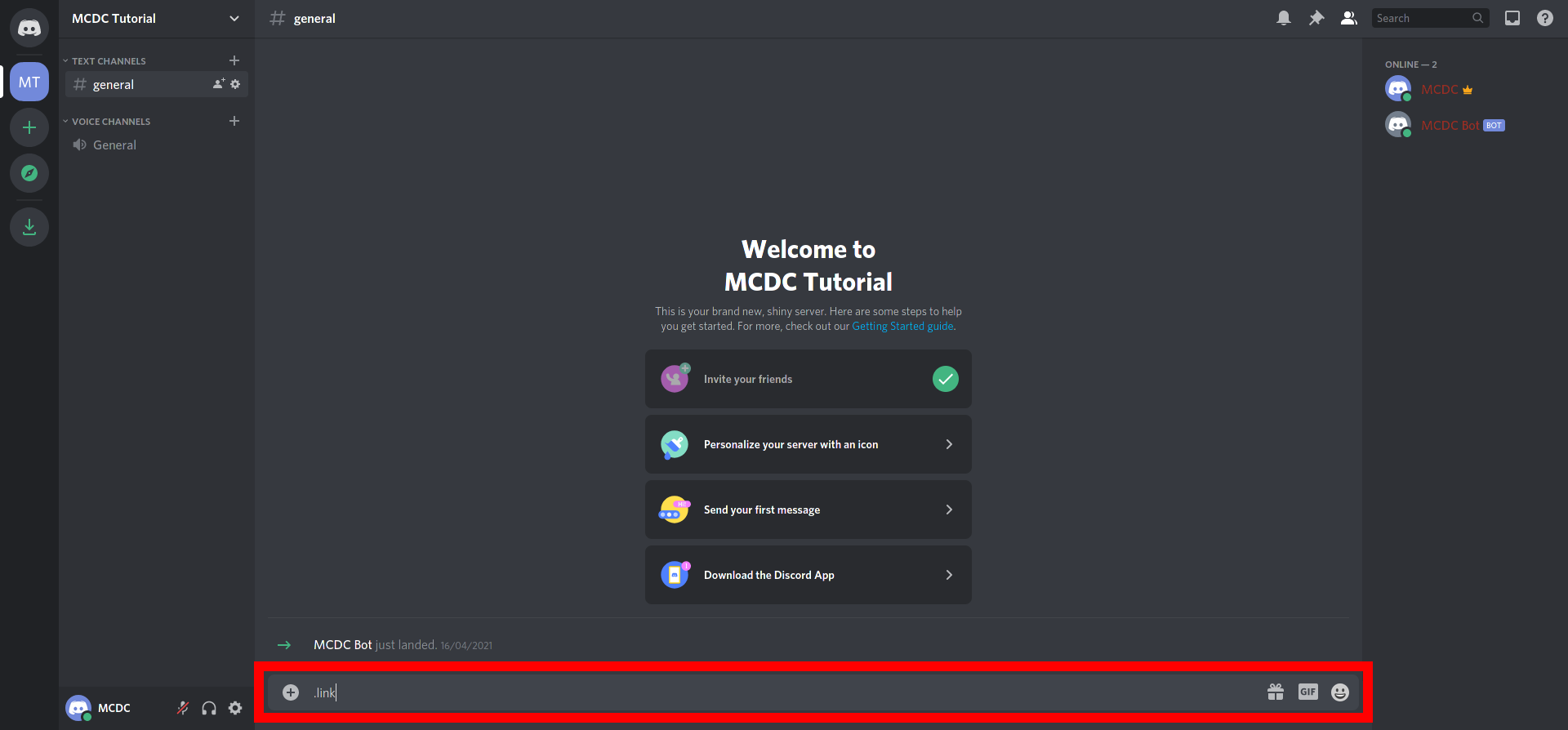
You should have received a new direct message from the bot.
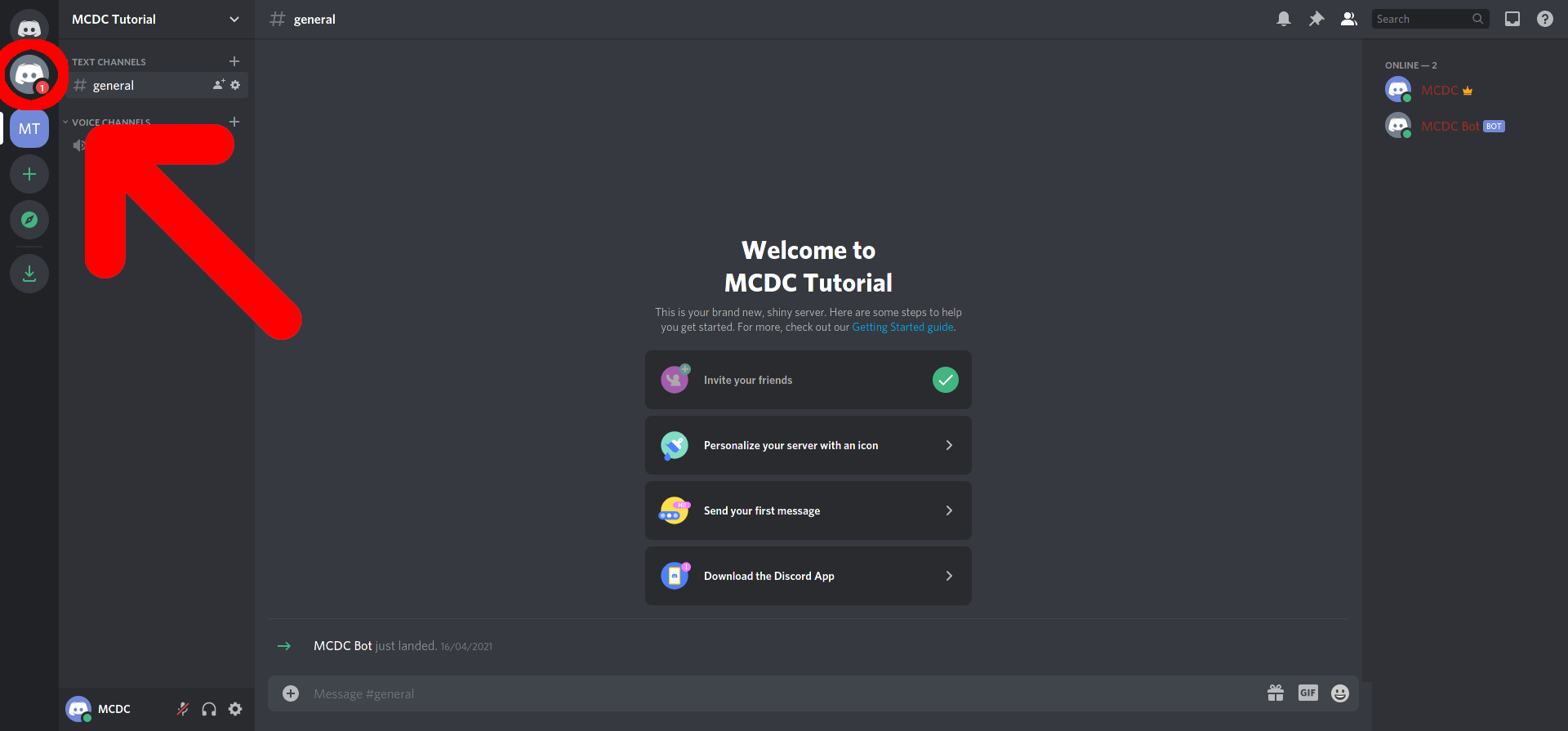
This message contains the linking token and basic instructions for step two.
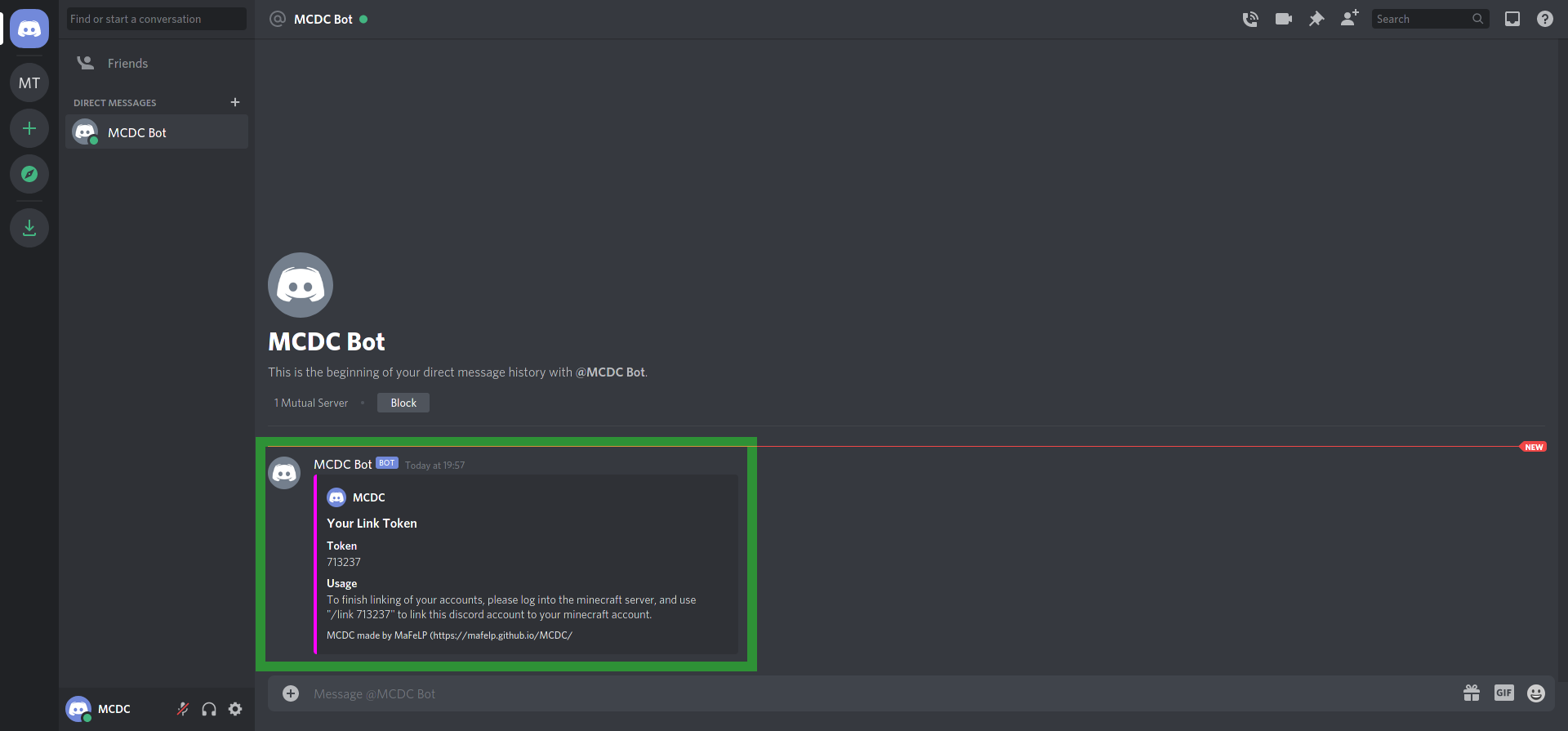
In minecraft:
Just execute the following command:
/link
Example response:
[MCDC]: You link token is: 185959. Use the command ".link 185959" to link this minecraft account ot your discord account.
Step 2:
On discord:
Send the command .link <YOUR LINK TOKEN> to a discord channel or to the bot via private message. Replace <YOUR LINK TOKEN> with the link token you just acquired in Step 1 with the minecraft command:
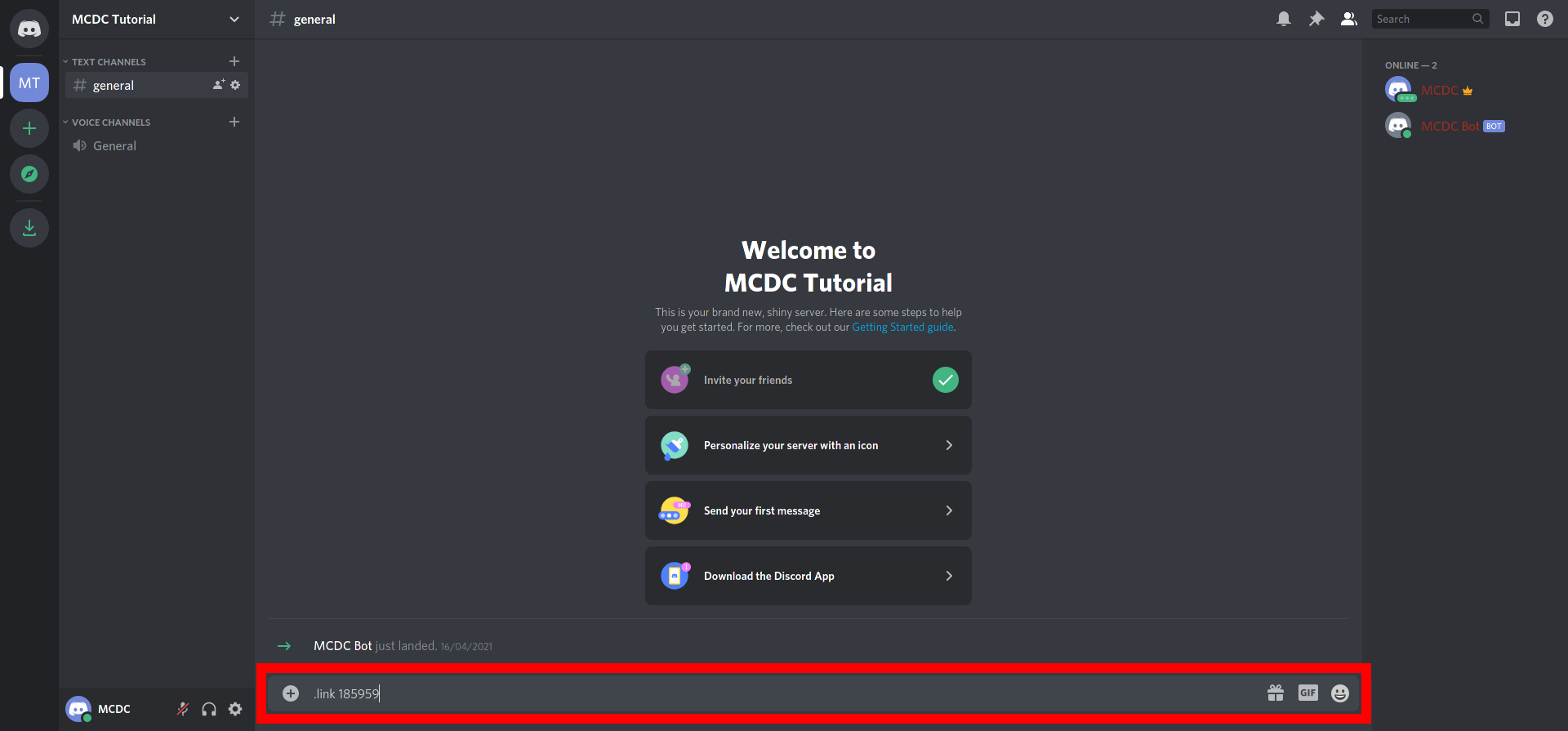
You should have received a new direct message from the bot.
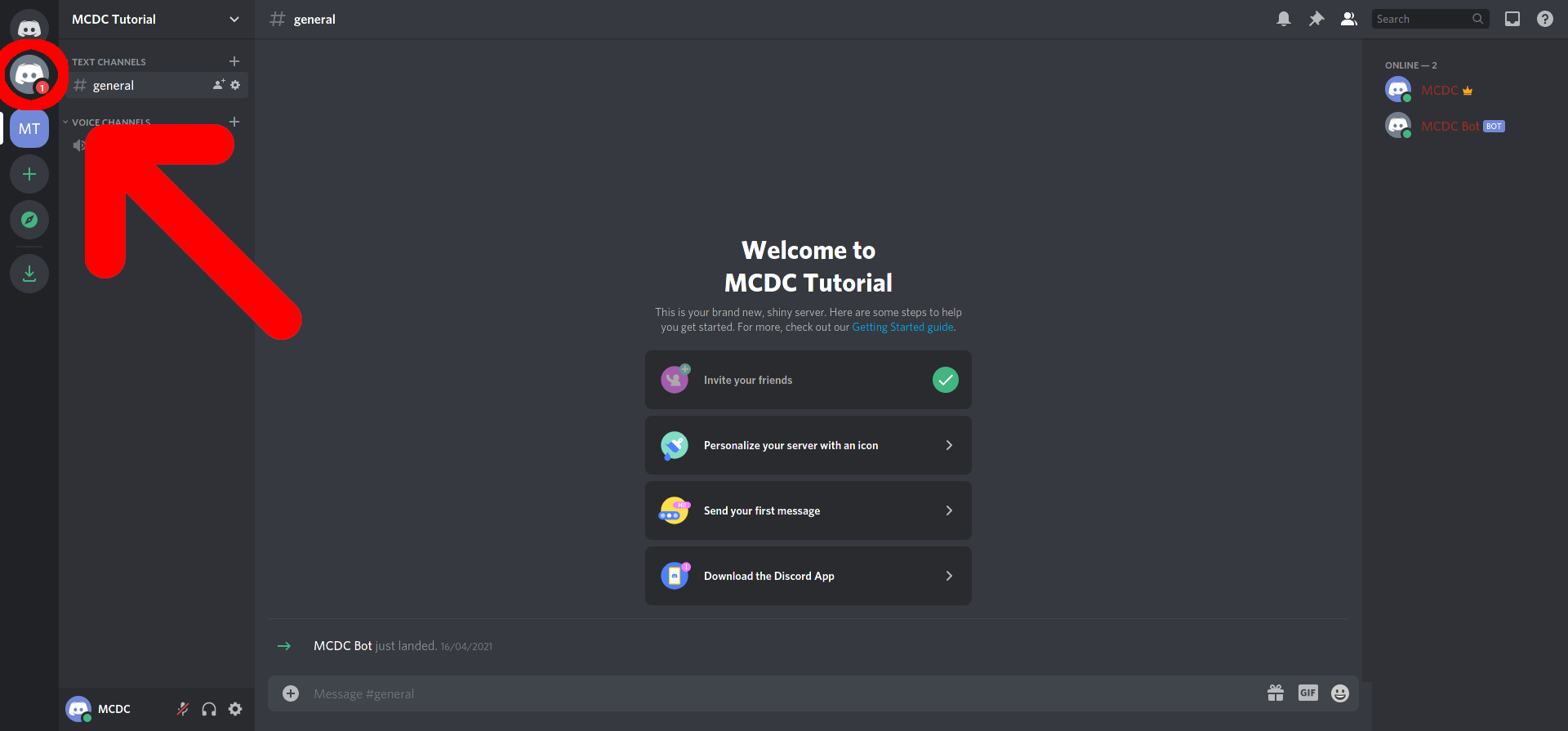
In this message, there should be a confirmation, that your accounts have been linked successfully.
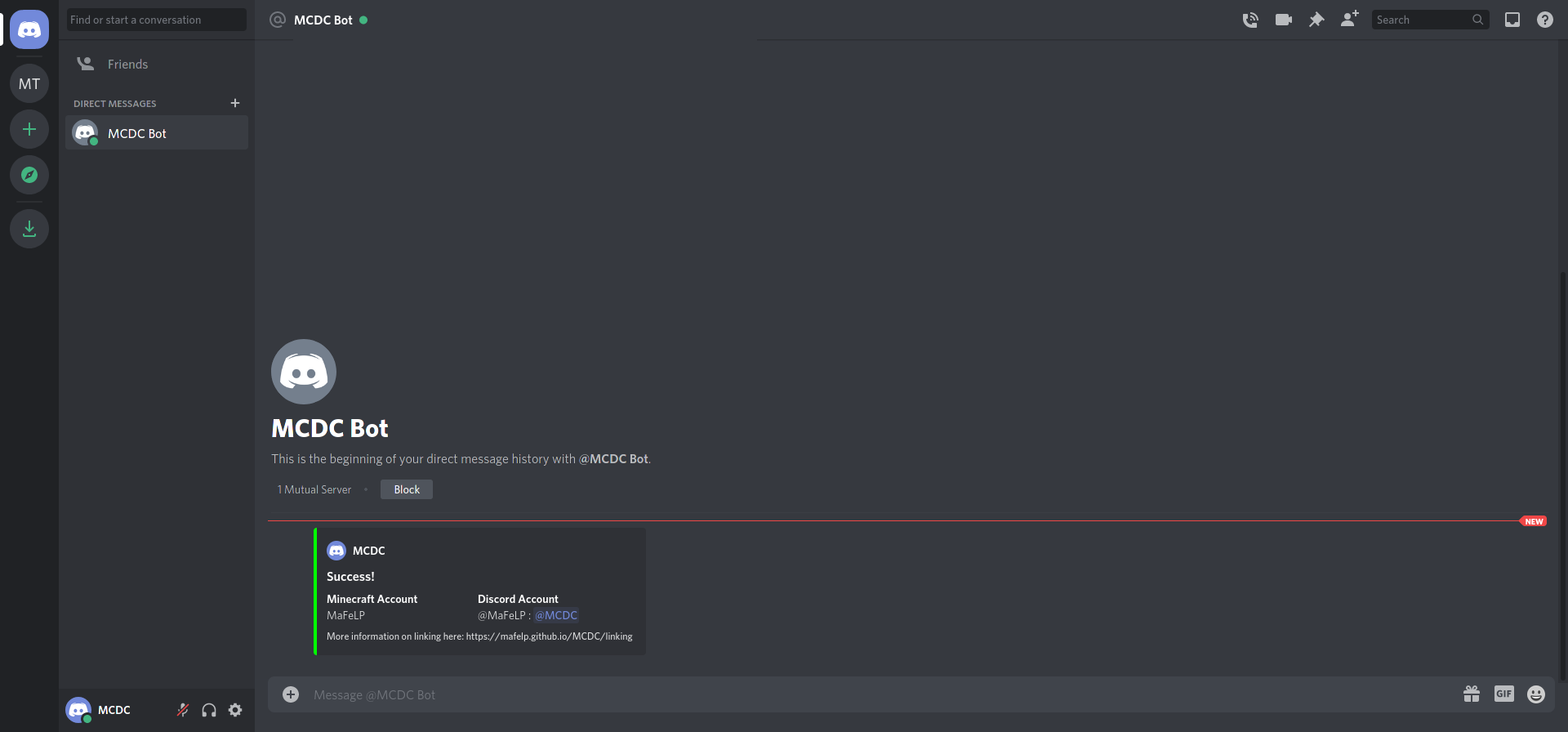
In minecraft:
Execute the following command and replace <YOUR LINK TOKEN> with the token you just acquired in Step 1 on discord.
/link <YOUR LINK TOKEN>
Example response:
[MCDC]: Successfully linked this player account to the discord user @MaFeLP